Generate Your Custom Snowboard Design
Let AI bring your dream design to life
Join Our Creative Community
Enter your email to unlock access to custom creations and join our vibrant community of creators.
Check Your Email
We've sent a one-time password (OTP) to your email. Please check your inbox and enter the OTP to complete your registration.
Welcome back, creator!
Ready to bring your next vision to life?
AI-Generated Designs Temporarily Unavailable
We're temporarily pausing AI-generated and user-uploaded custom wraps while we make some changes to the business. Seeing what the community has created with the AI-generated designs has been incredibly fun, but we need to step back and make changes to ensure we can offer this service sustainably. In the meantime, check out our artist-created designs:
Tips for Better Results:
- • Be specific about colors, patterns, and themes you want
- • Mention preferred art styles or inspirations
- • The AI works best on the Vector Art, Digital Painting, and Oil Painting medium settings
- • For more interesting results, add some style tags. Refresh the list for more options
- • Try exploring other's creations in the Design Gallery. If you find one you like, you can "Remix" it and view their prompt!
- • Rather than describe the medium "A snowboard with flames", try describing the artwork "Red and orange flames"
- • The Magic Enhancer works best with clear, focused descriptions
- • If you need something very specific, turn off the Magic Prompt Enhancer
Limitations:
- • The current AI model struggles with certain items, for example: Logos, text, snowboards, and people riding snowboards, for some weird reason
- • Sometimes the design may not cover the entire snowboard, causing black bars at the nose/tail of the desgin. If this happens, try regenerating your designs.
- • Design generation may take a couple of minutes
Need Something More Involved?
- • For more complex designs, consider hiring a professional designer, or creating your own design. More info at uploads.
- • You can also browse our professional Artist-Created Designs
- • Bugs, feedback, etc: feedback@boardstatement.com
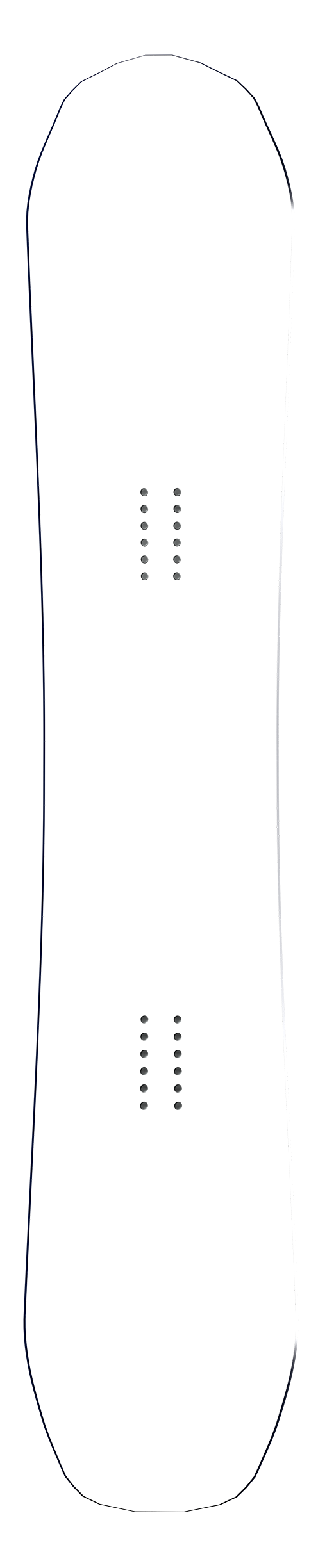
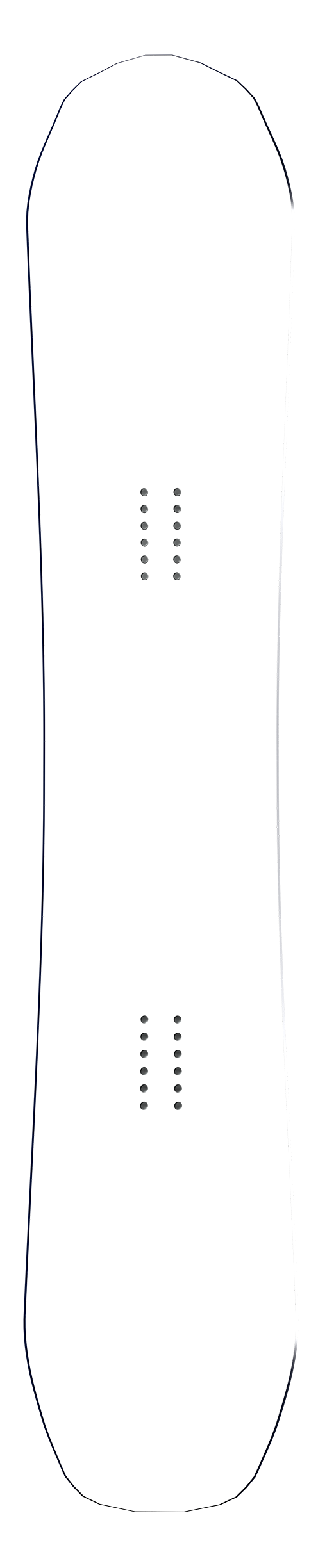
Experience the thrill of riding on a snowboard designed just for you. Our AI-powered creation process ensures a unique and personalized design that matches your style and preferences.